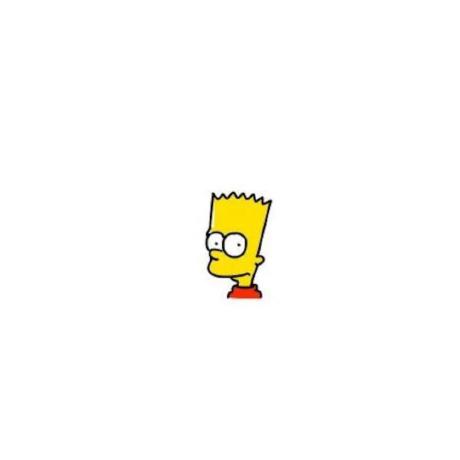
MCP Notify Server

2025.03.18
11
Python通知服务任务提醒开发效率
MCP Notify Server 是一个基于MCP协议的服务,用于在代理任务完成时发送桌面通知并播放提示音效,以吸引用户注意。它支持跨平台运行(Windows、macOS、Linux),并可与多种LLM客户端集成。
View on GitHub
Overview
基本能力
产品定位
MCP Notify Server 是一个通知服务,旨在通过桌面通知和声音提示来增强用户对任务完成的感知。
核心功能
- 在代理任务完成后发送系统桌面通知
- 播放提示音效以吸引用户注意(内置音效文件)
- 跨平台支持(Windows、macOS、Linux)
- 基于标准MCP协议,可与多种LLM客户端集成
适用场景
- 长时间运行的任务完成后通知用户
- 需要用户及时知晓任务完成状态的场景
- 与AI代理或自动化工具集成,提供任务完成反馈
工具列表
- Apprise API:用于桌面通知传递的核心工具
- pywin32(Windows):Windows平台通知依赖
- terminal-notifier(macOS):macOS平台通知依赖
常见问题解答
- Docker支持:目前由于环境兼容性问题,不支持Docker容器直接触发主机通知
- 跨平台问题:不同操作系统有独特的通知机制,需要分别处理
- 依赖管理:需要为不同操作系统处理不同的通知库和依赖
使用教程
使用依赖
Windows
pip install pywin32
macOS
brew install terminal-notifier
安装教程
git clone https://github.com/Cactusinhand/mcp_server_notify.git
cd mcp_server_notify
uv venv
source .venv/Scripts/activate
uv pip install mcp-server-notify
# 或
pip install mcp-server-notify
调试方式
python -m mcp_server_notify
调试选项:
python -m mcp_server_notify --debug
python -m mcp_server_notify --debug --log-file=path/to/logfile.log
使用配置
与Claude Desktop集成
编辑配置文件claude_desktop_config.json:
{
"mcpServers": {
"NotificationServer": {
"command": "uv",
"args": [
"--directory",
"path/to/your/mcp_server_notify project",
"run",
"mcp-server-notify",
]
}
}
}
或使用全局安装的Python命令:
{
"mcpServers": {
"NotificationServer": {
"command": "python",
"args": [
"-m",
"mcp_server_notify",
]
}
}
}
与Cursor集成
编辑配置文件~/.cursor/mcp.json或your_project/.cursor/mcp.json:
{
"mcpServers": {
"NotificationServer": {
"command": "uv",
"args": [
"--directory",
"path/to/your/mcp_server_notify project",
"run",
"mcp-server-notify",
]
}
}
}
使用提示:在任务输入末尾添加finally, send me a notification when task finished.即可触发通知。