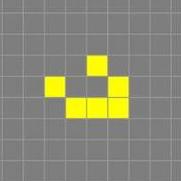
BibleGateway Verse of the Day MCP Server

2025.04.17
0
Python圣经经文每日经文多语言支持内容生成
BibleGateway Verse of the Day MCP Server 是一个无需API密钥的服务,用于获取BibleGateway的每日经文。它支持多种语言和版本的圣经,用户可以根据需要选择特定的版本获取每日经文。
View on GitHub
Overview
基本能力
产品定位
BibleGateway Verse of the Day MCP Server 是一个用于获取BibleGateway每日经文的MCP服务,无需API密钥。
核心功能
- 支持多种语言和版本的圣经每日经文获取。
- 无需API密钥,直接通过URL获取JSON格式的经文数据。
- 提供详细的版本ID列表,方便用户选择特定版本的圣经。
适用场景
- 开发者需要在应用中集成每日经文功能。
- 用户需要获取特定语言或版本的每日经文。
- 教育或宗教机构需要展示每日经文。
工具列表
biblegateway-votd-basic.py: 基础版本,包含常用语言的圣经版本。biblegateway-votd-alternate-languages.py: 包含更多小众语言的圣经版本。
常见问题解答
- 如何选择特定版本的圣经? 通过版本ID选择,可以在Version List中找到对应的ID。
- 如何解决IDE的上下文长度限制? 可以调整工具名称的长度,或使用版本ID来替代完整的版本名称。
使用教程
使用依赖
- 需要安装uv替代pip。
安装教程
git clone https://github.com/cmathgit/biblegateway-votd-mcp.git
cd biblegateway-votd-mcp
# 创建虚拟环境并激活
uv venv
.venv\Scripts\activate
# 安装依赖
uv add mcp[cli] httpx
调试方式
uv run biblegateway-votd-basic.py
配置MCP服务器
在IDE的mcp.json配置文件中添加以下内容:
{
"mcpServers": {
"biblegateway-votd": {
"command": "/ABSOLUTE/PATH/TO/PARENT/FOLDER/uv",
"args": [
"--directory",
"/ABSOLUTE/PATH/TO/PARENT/FOLDER/biblegateway-votd-mcp",
"run",
"biblegateway-votd-basic.py"
]
}
}
}
使用示例
What is the verse of the day in the Nueva Versión Internacional bible?
What is the verse of the day in the Contemporary English Version
What is the verse of the day in the bible version with ID: 31
What is the verse of the day in the bible version with ID: 278