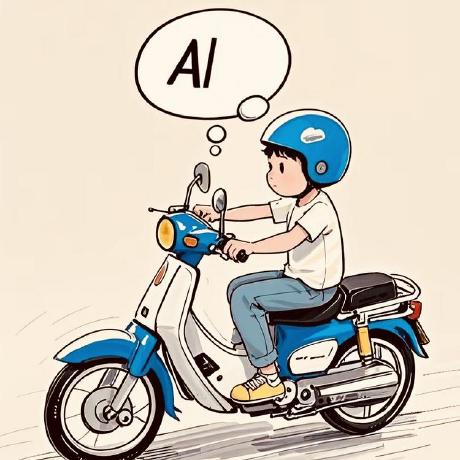
LeetCode MCP Server

2025.04.17
2
TypeScript编程练习竞赛分析自动化工具开发效率
LeetCode MCP Server 是一个基于 Model Context Protocol (MCP) 的服务,提供与 LeetCode API 的无缝集成,支持对 LeetCode 编程问题、竞赛、解决方案和用户数据的自动化操作和智能交互。
View on GitHub
Overview
基本能力
产品定位
LeetCode MCP Server 是一个专门为开发者设计的工具,旨在通过自动化方式提升在 LeetCode 平台上的编程练习和竞赛体验。
核心功能
- 多站点支持:支持 leetcode.com 和 leetcode.cn 平台
- 问题数据检索:获取详细的问题描述、约束条件、示例和解决方案
- 用户数据访问:检索用户资料、提交历史和竞赛表现
- 高级搜索功能:按标签、难度级别和类别筛选问题
- 每日挑战跟踪:轻松访问每日挑战问题
适用场景
- 自动化获取 LeetCode 问题数据
- 跟踪用户编程练习进度
- 分析竞赛表现
- 批量搜索特定类型的编程问题
工具列表
问题工具
- leetcode_daily_challenge:获取今日 LeetCode 每日挑战
- leetcode_problem:获取指定 LeetCode 问题的详细信息
- leetcode_search_problems:执行过滤搜索
用户工具
- leetcode_user_profile:获取用户完整资料
- leetcode_user_contest_ranking:获取用户竞赛排名统计
站点特定工具
- leetcode_recent_submissions:获取用户最近提交历史(全球站)
- leetcode_user_recent_ac_submissions:获取用户最近接受的提交(中国站)
认证工具
- leetcode_user_status:获取认证用户当前状态
- leetcode_problem_submission_detail:提供详细提交分析
常见问题解答
- 高级功能需要 LeetCode 会话认证
- 命令行参数优先于环境变量
- 支持 JSON 格式的响应
使用教程
使用依赖
- Node.js 运行环境
- (可选)LeetCode 会话 cookie 用于认证 API 访问
安装教程
通过 Smithery 安装
npx -y @smithery/cli install @jinzcdev/leetcode-mcp-server --client claude
手动安装
npm install @jinzcdev/leetcode-mcp-server -g
# 或使用全局站点配置运行
npx -y @jinzcdev/leetcode-mcp-server --site global
# 带认证运行
npx -y @jinzcdev/leetcode-mcp-server --site global --session <YOUR_LEETCODE_SESSION_COOKIE>
从源码运行
git clone https://github.com/jinzcdev/leetcode-mcp-server.git
cd leetcode-mcp-server
npm run build && node build/index.js --site global
调试方式
Visual Studio Code 集成
在用户设置(JSON)文件中添加以下配置:
{
"mcp": {
"servers": {
"leetcode": {
"type": "stdio",
"command": "npx",
"args": [
"-y",
"@jinzcdev/leetcode-mcp-server",
"--site",
"global",
"--session",
"<YOUR_LEETCODE_SESSION_COOKIE>"
]
}
}
}
}
环境变量
LEETCODE_SITE: LeetCode API 端点('global' 或 'cn')LEETCODE_SESSION: 用于认证 API 访问的 LeetCode 会话 cookie