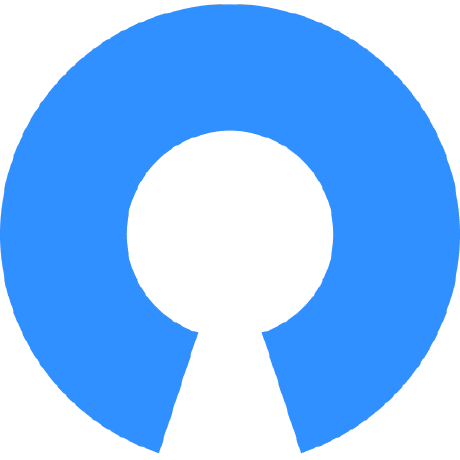
Airbnb MCP Server

2025.03.10
79
JavaScriptAirbnb 房源搜索房源信息获取位置服务
mcp-server-airbnb 是一个用于搜索 Airbnb 房源并获取房源详细信息的 MCP 服务器。它提供了两个主要工具:airbnb_search 用于搜索 Airbnb 房源,airbnb_listing_details 用于获取特定房源的详细信息。该服务无需 API 密钥,使用 cheerio 进行 HTML 解析,并返回结构化的 JSON 数据。
View on GitHub
Overview
基本能力
产品定位
mcp-server-airbnb 是一个专门用于搜索和获取 Airbnb 房源信息的 MCP 服务器。
核心功能
- 提供两个主要工具:
airbnb_search: 搜索 Airbnb 房源airbnb_listing_details: 获取特定房源的详细信息- 无需 API 密钥
- 使用 cheerio 进行 HTML 解析
- 返回结构化的 JSON 数据
- 通过扁平化和挑选数据减少上下文负载
适用场景
- 旅行规划
- 房源比较
- 价格分析
- 房源信息收集
工具列表
airbnb_search- 能力:搜索 Airbnb 房源
- 输入:
- 必需:
location(字符串) - 可选:
placeId,checkin,checkout,adults,children,infants,pets,minPrice,maxPrice,cursor,ignoreRobotsText
- 必需:
-
返回:包含房源详细信息(如名称、价格、位置等)的数组
-
airbnb_listing_details - 能力:获取特定房源的详细信息
- 输入:
- 必需:
id(字符串) - 可选:
checkin,checkout,adults,children,infants,pets,ignoreRobotsText
- 必需:
- 返回:包含房源详细信息的对象(如描述、房东详情、设施、价格等)
常见问题解答
- 该服务尊重 Airbnb 的 robots.txt 规则
- 可以通过
--ignore-robots-txt参数忽略 robots.txt - OpenBnB 与 Airbnb, Inc. 或其子公司无关
使用教程
使用依赖
- 需要安装 Node.js 以使用
npx
安装教程
在 Claude Desktop 上安装
- 前往:Settings > Developer > Edit Config
- 将以下内容添加到
claude_desktop_config.json中:
{
"mcpServers": {
"airbnb": {
"command": "npx",
"args": [
"-y",
"@openbnb/mcp-server-airbnb"
]
}
}
}
如果要忽略 robots.txt,使用以下配置:
{
"mcpServers": {
"airbnb": {
"command": "npx",
"args": [
"-y",
"@openbnb/mcp-server-airbnb",
"--ignore-robots-txt"
]
}
}
}
- 重启 Claude Desktop
通过 Smithery 安装
npx -y @smithery/cli install @openbnb-org/mcp-server-airbnb --client claude
调试方式
安装完成后,可以通过以下命令进行开发构建:
npm install
npm run build