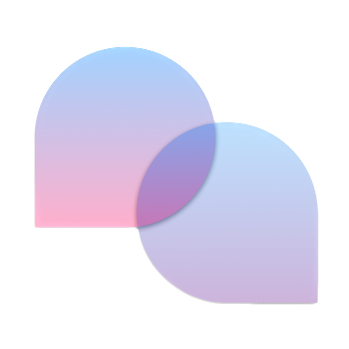
Apple Shortcuts MCP Server 🤖

2024.12.22
132
JavaScript自动化控制AI 助手集成浏览器自动化开发效率
Apple Shortcuts MCP Server 是一个基于 Model Context Protocol (MCP) 的服务,它允许 AI 助手(如 Claude)控制 Apple Shortcuts 自动化任务。该服务提供了一个安全且可控的方式,让 AI 模型能够在 macOS 上触发快捷指令并自动化任务。
View on GitHub
Overview
基本能力
产品定位
Apple Shortcuts MCP Server 旨在通过 AI 助手控制 macOS 上的 Apple Shortcuts 自动化任务,提升开发效率和自动化能力。
核心功能
- 允许 AI 助手列出可用的快捷指令
- 支持通过名称运行快捷指令,并可选择输入参数
- 提供简单的自动化控制接口
适用场景
- 通过 AI 助手自动化执行 macOS 上的任务
- 开发人员希望通过 AI 控制快捷指令
- 需要安全且可控的方式让 AI 与本地服务交互
工具列表
- Node.js: 用于运行 MCP 服务器
- Claude Desktop: 作为 AI 助手与 MCP 服务器交互
- Apple Shortcuts: 提供自动化任务的基础
常见问题解答
- Q: 需要哪些前置条件? A: 需要 Node.js (v18 或更高版本)、Claude Desktop 和 macOS 上的 Shortcuts 应用。
使用教程
使用依赖
- 安装 Node.js (v18 或更高版本)
- 安装 Claude Desktop
- 确保 macOS 上的 Shortcuts 应用已配置
安装教程
- 克隆仓库:
git clone [email protected]:recursechat/mcp-server-apple-shortcuts.git
- 安装依赖:
npm install
- 构建项目:
npm run build
调试方式
- 使用 Claude Desktop 配置 MCP 服务器:
{
"mcpServers": {
"apple-shortcuts": {
"command": "npx",
"args": ["/path/to/mcp-server-apple-shortcuts/build/index.js"]
}
}
}
- 在 Claude 中测试命令,如 "list shortcuts" 或 "run shortcut name"。